G
G
M
M
Create a new organization
Get started with organizations
Video guide
Video guide
Video guide
Learn how to create and configure a new organization in Bird. In this guide, you'll learn how to:
Navigate to the organization settings and creating a new organization
Fill in company details such as name, website, and workplaces
Configure localization settings, including country, data storage region, and time zone
Set the default country code for contacts
Edit organization details later through Company Settings
Step-by-step guide
Step-by-step guide
Step-by-step guide
How to create a new workspace in Bird
Open workspace switcher
Click the Switch workspace button.Create a new organization
Click Create new organization to start setting up a new workspace.Enter organization details
Type your new organization’s name in the Company Name field.
Enter your company web domain.
Proceed to the next step
Click Continue.Fill in company info
Select your industry.
Choose your company size.
Select the country where you prefer your data to be hosted.
Continue setup
Click Continue.Set your company location
Select the country where your company is located.Finish creating the workspace
Click Continue or Create organization to finalize.
How to create a new workspace in Bird
Open workspace switcher
Click the Switch workspace button.Create a new organization
Click Create new organization to start setting up a new workspace.Enter organization details
Type your new organization’s name in the Company Name field.
Enter your company web domain.
Proceed to the next step
Click Continue.Fill in company info
Select your industry.
Choose your company size.
Select the country where you prefer your data to be hosted.
Continue setup
Click Continue.Set your company location
Select the country where your company is located.Finish creating the workspace
Click Continue or Create organization to finalize.
How to create a new workspace in Bird
Open workspace switcher
Click the Switch workspace button.Create a new organization
Click Create new organization to start setting up a new workspace.Enter organization details
Type your new organization’s name in the Company Name field.
Enter your company web domain.
Proceed to the next step
Click Continue.Fill in company info
Select your industry.
Choose your company size.
Select the country where you prefer your data to be hosted.
Continue setup
Click Continue.Set your company location
Select the country where your company is located.Finish creating the workspace
Click Continue or Create organization to finalize.
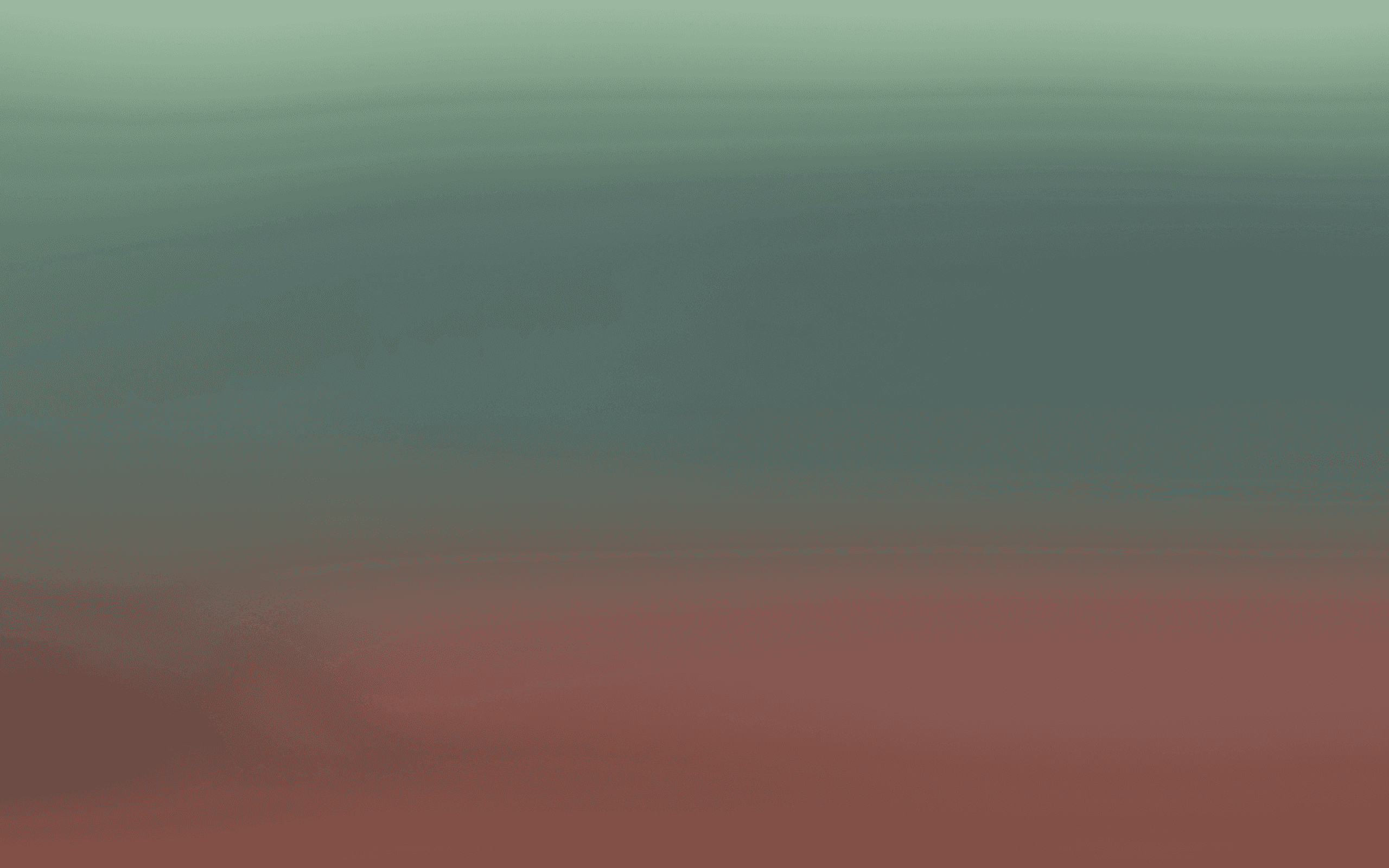
Let’s connect you with a Bird expert.
See the full power of the Bird in 30 minutes.
By submitting, you agree Bird may contact you about our products and services.
You can unsubscribe anytime. See Bird's Privacy Statement for details on data processing.
G
Grow
M
Marketing
A
Automate
Newsletter
Stay up to date with Bird through weekly updates to your inbox.
By submitting, you agree Bird may contact you about our products and services.
You can unsubscribe anytime. See Bird's Privacy Statement for details on data processing.
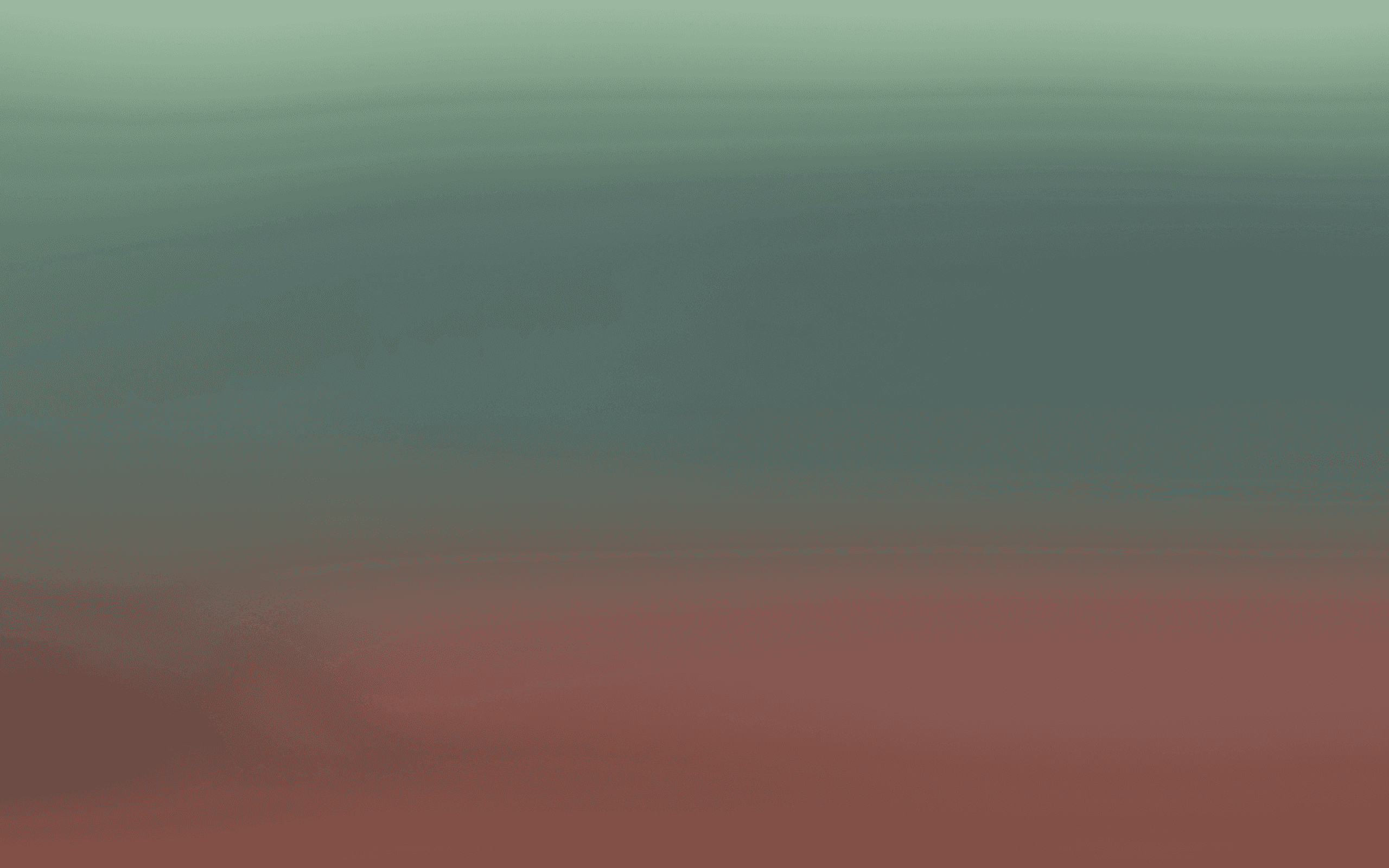
Let’s connect you with a Bird expert.
See the full power of the Bird in 30 minutes.
By submitting, you agree Bird may contact you about our products and services.
You can unsubscribe anytime. See Bird's Privacy Statement for details on data processing.
G
Grow
M
Marketing
A
Automate
Newsletter
Stay up to date with Bird through weekly updates to your inbox.
By submitting, you agree Bird may contact you about our products and services.
You can unsubscribe anytime. See Bird's Privacy Statement for details on data processing.
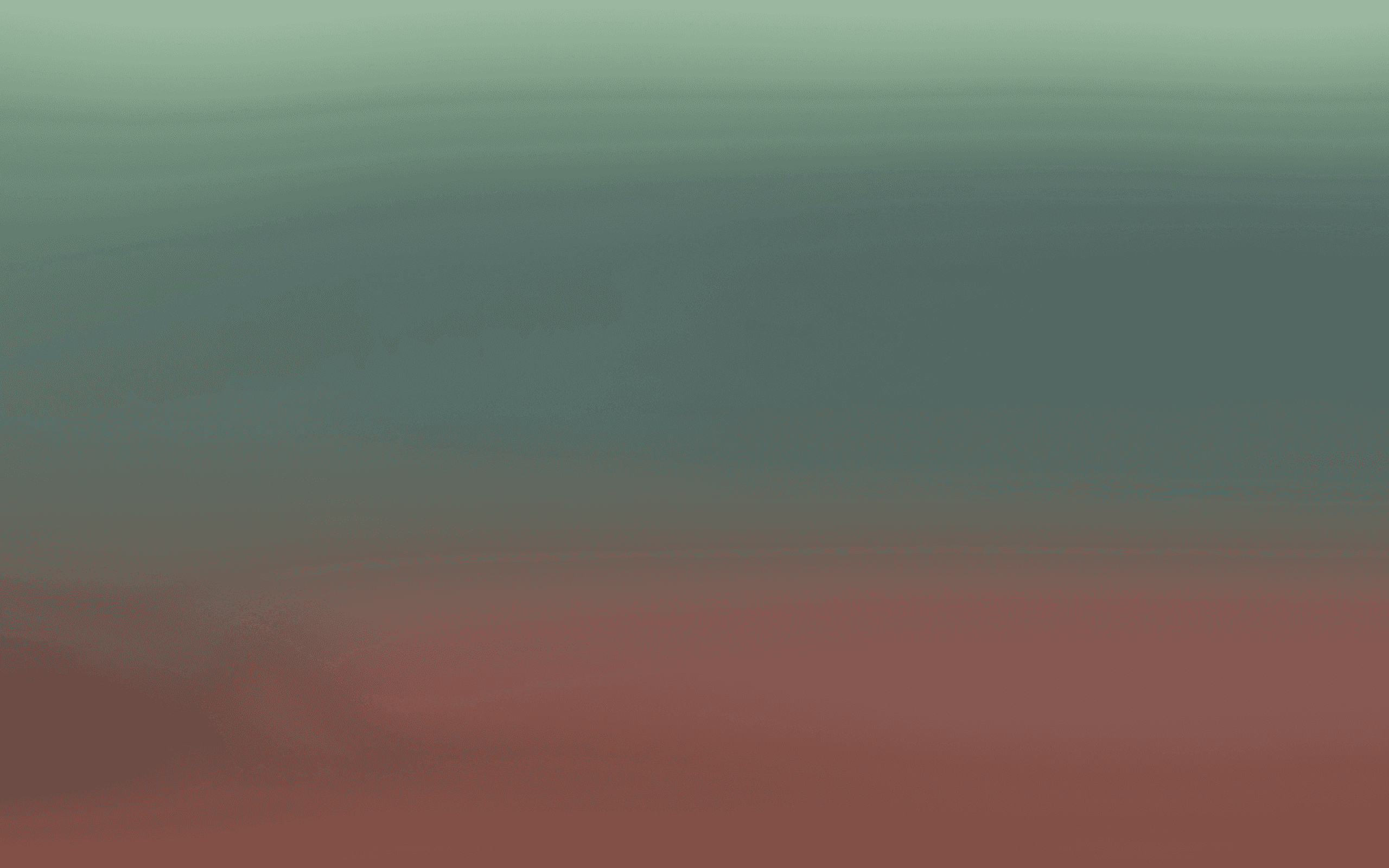
Let’s connect you with a Bird expert.
See the full power of the Bird in 30 minutes.
By submitting, you agree Bird may contact you about our products and services.
You can unsubscribe anytime. See Bird's Privacy Statement for details on data processing.
R
Reach
G
Grow
M
Manage
A
Automate
Newsletter
Stay up to date with Bird through weekly updates to your inbox.
By submitting, you agree Bird may contact you about our products and services.
You can unsubscribe anytime. See Bird's Privacy Statement for details on data processing.